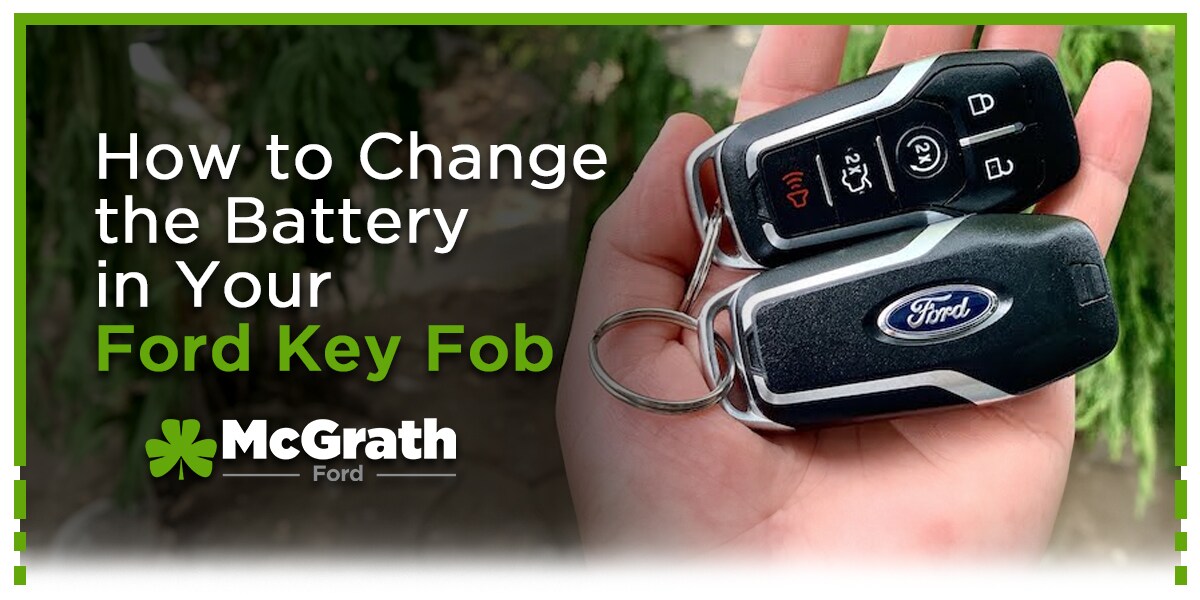
A Simple Guide: How to Change the Battery in Your Ford Key Fob
Welcome to McGrath Ford, where we're here to help you with everything Ford-related, including maintaining and caring for your vehicle's key fob. If you're in Cedar Rapids, Iowa City, Waterloo, or anywhere nearby and wondering how to change the battery in your Ford key fob, you've come to the right place! Follow this easy guide to keep your key fob working smoothly.
Why Change Your Ford Key Fob Battery

Your Ford key fob is essential for unlocking your vehicle remotely and starting the engine with the push of a button. Over time, the battery in your key fob may lose power, causing it to function less effectively. Changing the battery is a simple and cost-effective way to ensure your key fob continues to work reliably.
What You'll Need
Before you get started, gather the following items:
• Replacement Battery: Check your Ford owner's manual or the existing battery for the correct type (often CR2032).
• Small Flathead Screwdriver or Coin: For opening the key fob case.
• Cloth or Gloves: To protect your hands and keep the key fob clean.
Step-by-Step Guide to Changing Key Fob Battery
Step 1: Identify Your Key Fob Type: Ford key fobs may vary slightly depending on the model and year of your vehicle. Most Ford key fobs use a small, round CR2032 battery, but it's essential to check your owner's manual or the current battery for the exact type.
Step 2: Open the Key Fob Case: Use a small flathead screwdriver or a coin to carefully pry open the key fob case. Insert the screwdriver into the seam along the edge of the fob and gently twist to separate the two halves of the case. Be cautious not to damage the case or components inside.
Step 3: Remove the Old Battery: Once the key fob case is open, locate the battery compartment. Depending on the design, you may need to slide out the old battery or gently pry it out using the screwdriver. Take note of the battery's orientation (positive and negative sides).
Step 4: Insert the New Battery: Take the new CR2032 battery and insert it into the battery compartment with the correct orientation (positive and negative sides aligned as per the markings inside the fob). Press the battery down gently to ensure it is secure in place.
Step 5: Close the Key Fob Case: Carefully align the two halves of the key fob case and press them together firmly until you hear a click or notice that the case is securely closed. Ensure there are no gaps around the edges that could allow moisture or dirt to enter the fob.
Step 6: Test Your Key Fob: Once the key fob case is closed, test the functionality by pressing the buttons to lock and unlock your vehicle. Stand near your vehicle and ensure the key fob operates correctly from various distances.
Visit Us at McGrath Ford Cedar Rapids!

We're Here to Help!
Visit McGrath Ford in Cedar Rapids, Iowa City, or Waterloo for expert assistance with your Ford key fob and vehicle maintenance. Contact us for advice, service appointments, and stay connected on social media for tips and promotions. Thank you for choosing McGrath Ford for your automotive needs!